Vinz
Squash it all
 Մι∩z•thedev · Follow
Published in Coding · 6 min read · 1 day ago
__
👏65k 💬321 🔖 ⤴️
__
Մι∩z•thedev · Follow
Published in Coding · 6 min read · 1 day ago
__
👏65k 💬321 🔖 ⤴️
__
You reached the acme of coding and uzi-committed your repo all over ? Congratulations. Carry on the good job.
However all the damn intermediate steps are none-sense in the end. Which writer keeps all the scrap papers balled up and thrown ?
[!TIP] OK, OK, that’s not the general mean of a git repo, history is useful. …Sometimes it is not. Let’s pretend.
Now you want to cleanup your branch history, I mean radically, do you ?
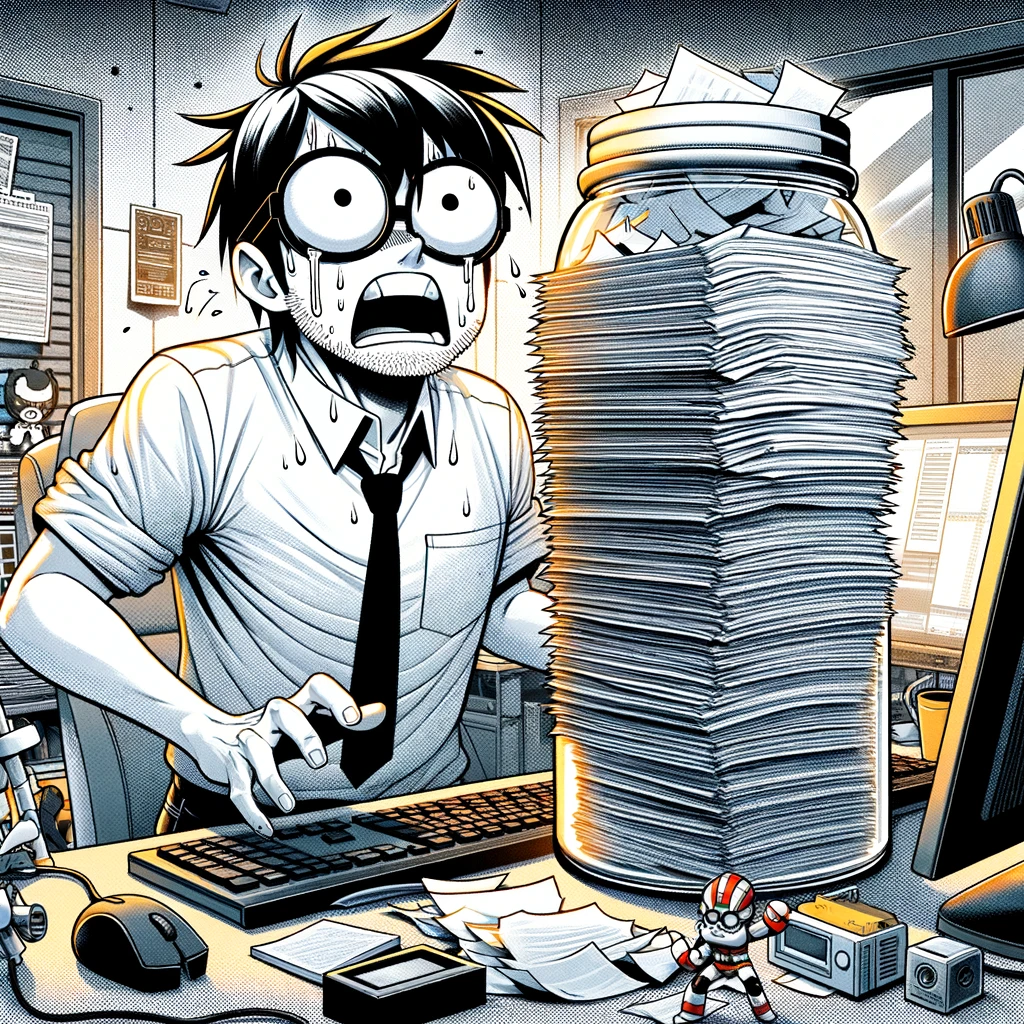
[!WARNING] This will compact all commits into a single one!
It is much more radical than the
squashcommand because it goes beyond pull requests.
git switch main↵
#assuming we're on messy 'main'
# we'll do the following
# - ensure the 'backup' branch does not exist by deleting it
# - stage current changes and commit them
# - 'backup' branch with timestamp commit
# - reset 'main' onto that newly acquired 'backup' and push it
git branch -d backup; \
git add -A; \
git commit -m "last commit"; \
git checkout --orphan backup&& \
git commit -m "`date`"&& \
git switch main&& \
git reset --hard backup&& \
git push --force↵
#notice ; to continue whatever previously happened and && to stop in case of a prob
Gentle squashing
Wanna be kind and squash only the current feature commits in a single before to send your PR ?
#let's say I add a new commit
git status↵
git add .↵
git commit -m "hello"↵
git push↵
#and I want to squash it with the previous
#ie to make 2-in-1
#without the commands `git rebase` nor `git merge --squash`
#HEAD~2 means last 2 commits, ie current and previous
git reset --soft HEAD~2 && \
git commit -m "hello" && \
git push -f↵
[!WARNING] !!below does not working if anybody want to help me, I’d like to concatenate messages while squashing
git reset --soft HEAD~2↵
git commit --edit -m"$(git log --format=%B --reverse HEAD..HEAD@{1})"↵
git push -f↵
git rebase -i HEAD~2↵